There will be occasions when you need to charge different fees for different members. For example, you may have members that are classified as Temporary or Monthly who do not get the same rates and fees that Full Time Members who pay an annual fee are entitled to.
MyCourts can calculate and apply a virtually unlimited range of fees that are applied according to the primary hirer's (normally the person who's name the reservation appears in) name.
To achieve this, follow these steps:
Step 1:
Create the appropriate Membership Category or Type:
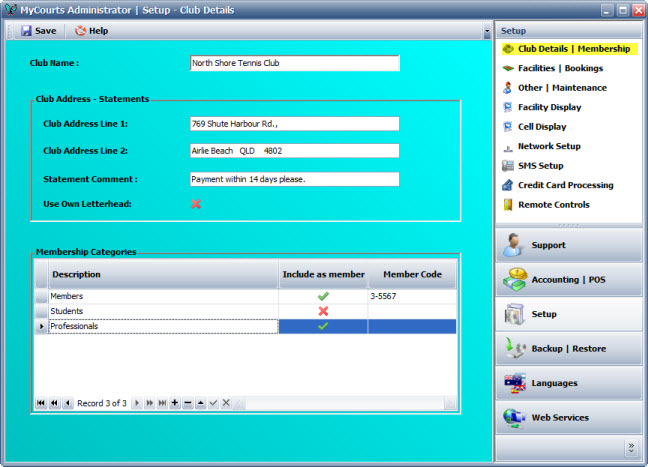
This step is not mandatory but will assist in managing you members.
Step 2:
Having created the appropriate Membership Category, then create a Rate Category that we can apply to each member in that Membership Category:
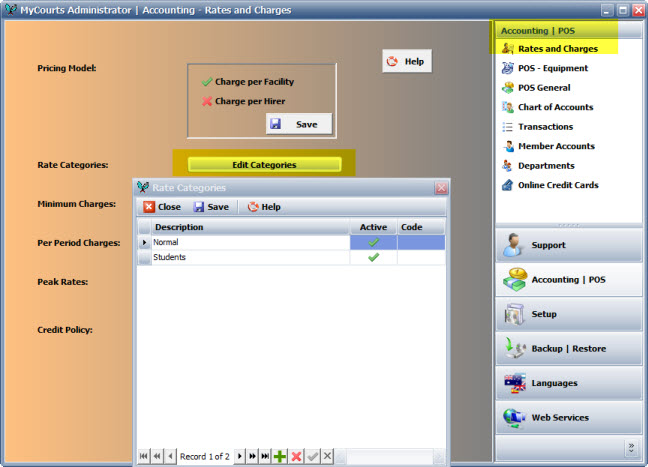 Step 3:
Step 3:
Now you can create rates that will apply to each of the relative Rate Categories:
First select the Category you want to set the rate for...
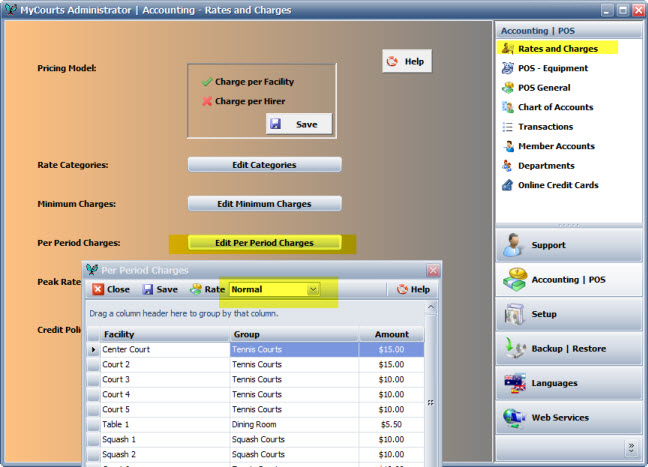
Similar steps should be taken for Minimum Rates, Peak Rates etc.
Step 4:
Apply the Rate Category to the appropriate member:
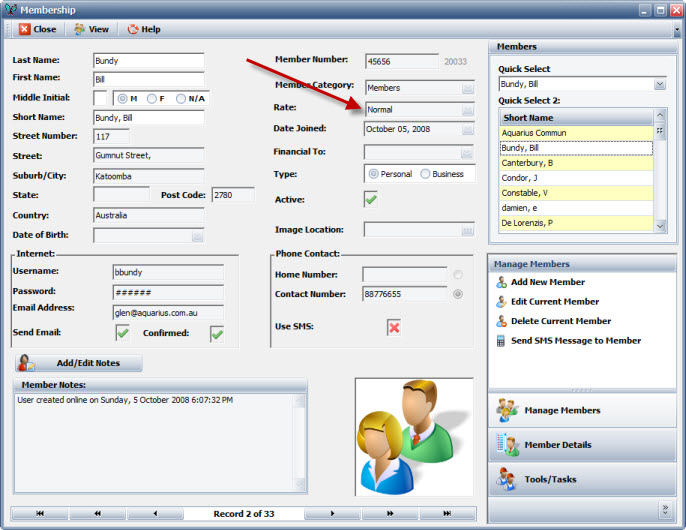
Now when that member makes a reservation, MyCourts will automatically charge the rate you have selected to apply.